This week, the Zones page got multiple updates. You'll find a
redesigned layout
and the ability to gate access to zones using an approved list of emails
. Also, scene owners now have the ability to send a scene to anyone on their friends list through the direct message feature
. Updates
✅
Zones page redesign
All zone types are listed at the top of the Zones page (Modify Asset > Zones). Check ✅ which zones you'd like to apply and a card with additional settings related to the checked zone type will show below.
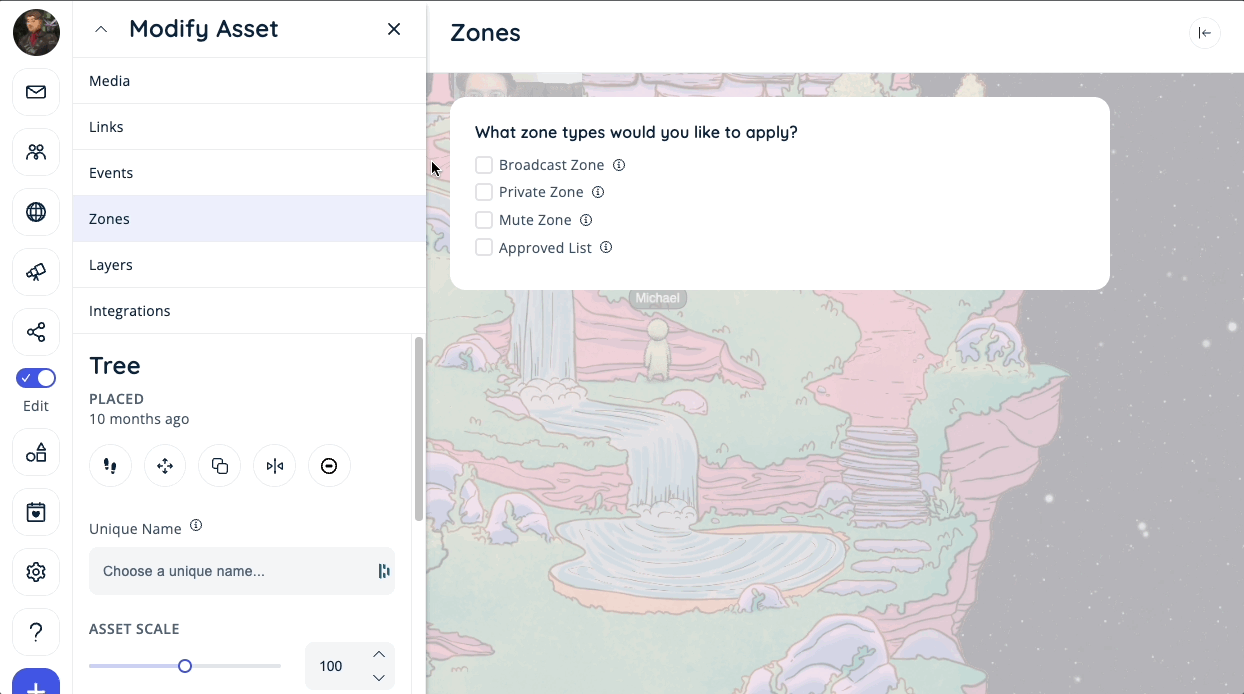
📧
Approved List for Zones
World Builders, you can now gate access to zones using an approved list of emails. The list can be managed on the Zones page (Modify Asset > Zones) by clicking the “Approved List” checkbox.
Emails can be added by uploading a CSV or entering them one at a time. Anyone on the list will be able to access the Zone.
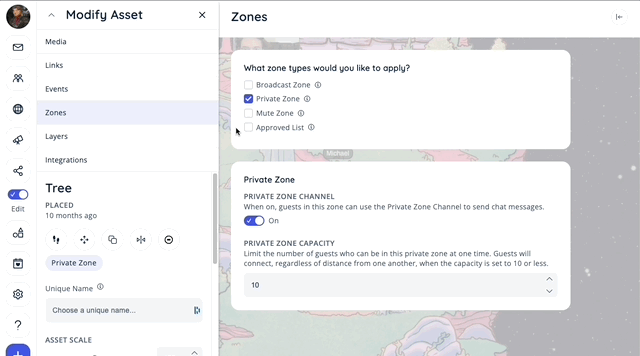
➡️
Send Scene
Send a scene to anyone on your friends list. Start a direct message with a friend, click "Send Scene" from the triple dot menu, and choose a scene you'd like to send. Your friend will receive a direct message with an action to accept the scene. Accepted scenes will display in the "My Scenes" page (Library > My Scenes).
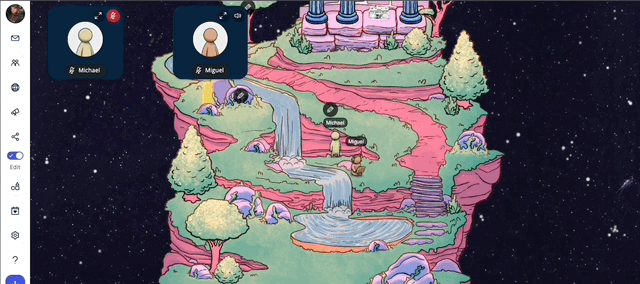
🖼️
Force link to open in iFrame
The new “Force link to open in iFrame” setting is available for use when you choose the “Open a website, game, or tool” option in your Links settings (Modify Asset > Links).
When on, any link you enter in the Link field will open in an iFrame. This skips all tests to validate if a link is embeddable in an iFrame. This setting is useful in cases when websites return that they are not embeddable, but will successfully open in the iFrame anyways.
If you have feedback on how we can improve Topia, submit a new idea, vote, or comment on other ideas in our Feature Requests Board.