As some people awaken in a zombie-like state 🧟♀️ from their July-4th-party-induced slumber, a new batch of features go live in Topia.
Choose a scene when creating your next world
and see it automatically applied when you enter that world for the first time. Also, hover over anywhere text is shortened
, and you'll see the full version display
in a tooltip. Updates
🌆 Choose scenes when creating worlds
Future and current world owners, the new world creation process just got more 💪 powerful. There's a new step that allows you to choose from a curated list of Topia scenes before entering your new world for the first time. The scene you select will be automatically applied to your new world upon entry. Scenes you'll be able to choose from include: office, museum, blank scenes, and many more.
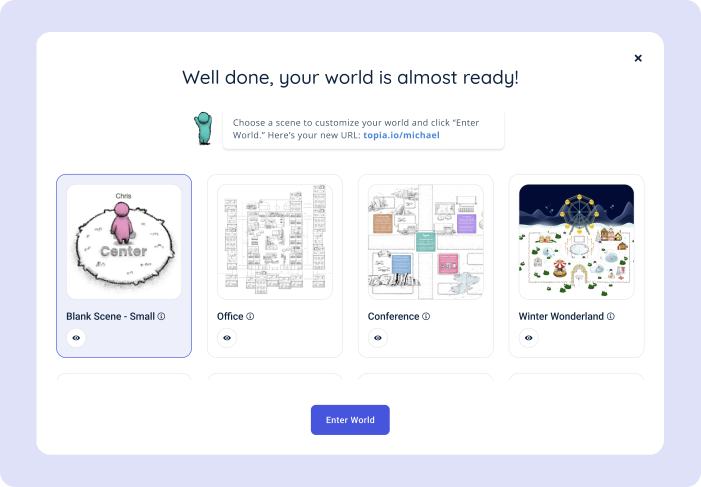
💬 Tooltips for shortened text
Anywhere there's shortened text in world, you'll now see a tooltip on hover of the shortened text. This tooltip contains the
full
version of the shortened text. Any beautifully crafted soliloquies can now be read in their most complete, glorious form. 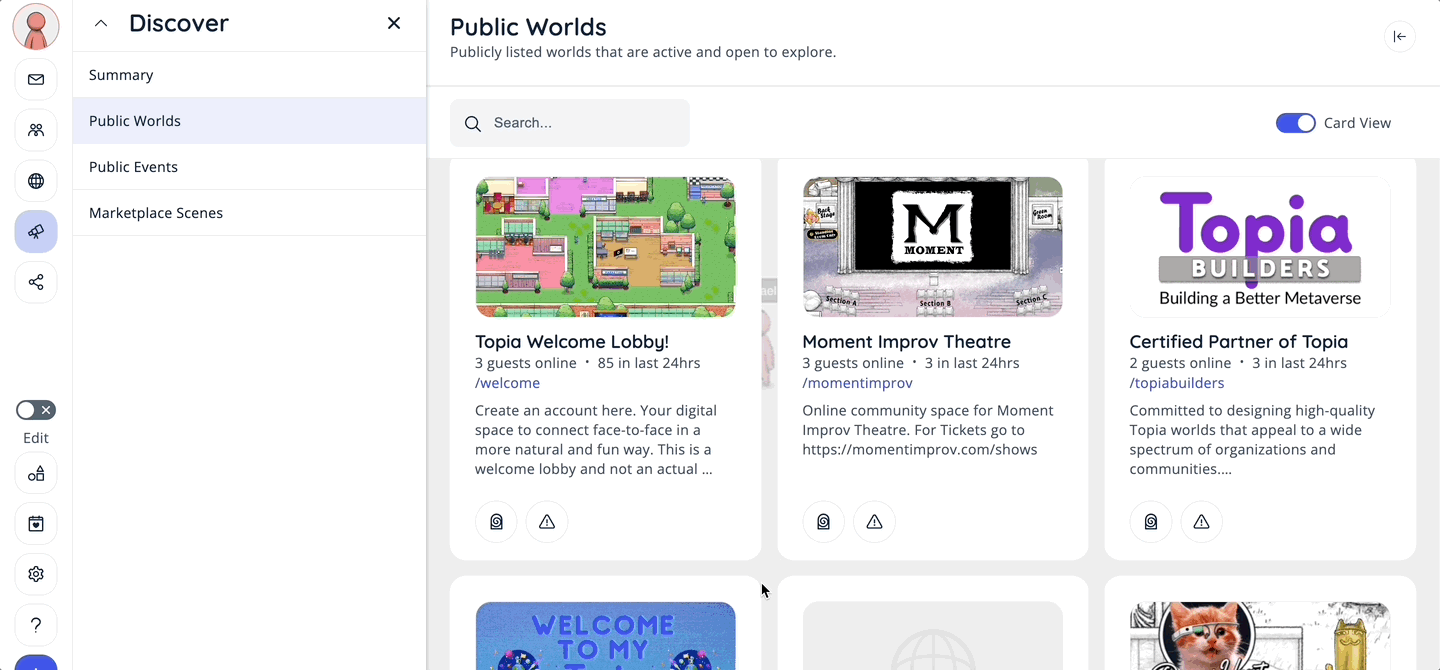
🚪 "Enter as Guest" button text updated to "Enter World"
The "Enter as Guest" button text on the enter world screen has been updated to "Enter World." The button will still function the same. If authentication isn't required, a guest will be able to enter the world without signing in by clicking the "Enter World" button (assuming they've entered a Display Name).
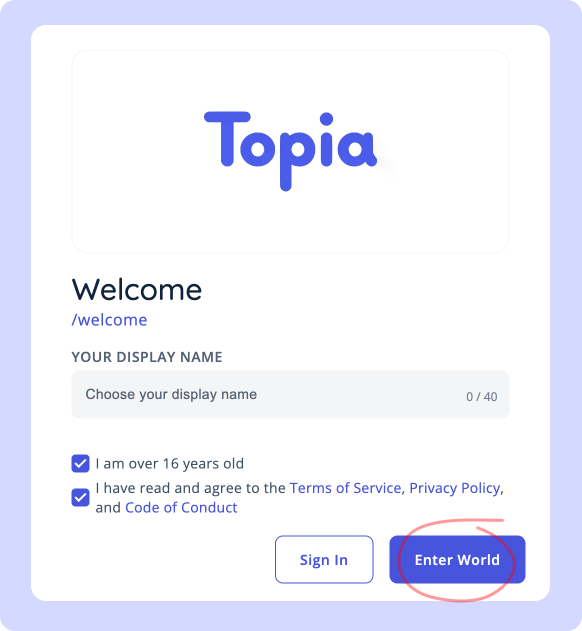
If you have feedback on how we can improve Topia, submit a new idea, vote, or comment on other ideas in our Feature Requests Board.