Updates
🤝 View friends in Dashboard
Go to Social Hub in Dashboard to manage friend requests, portal to, message, and remove friends.
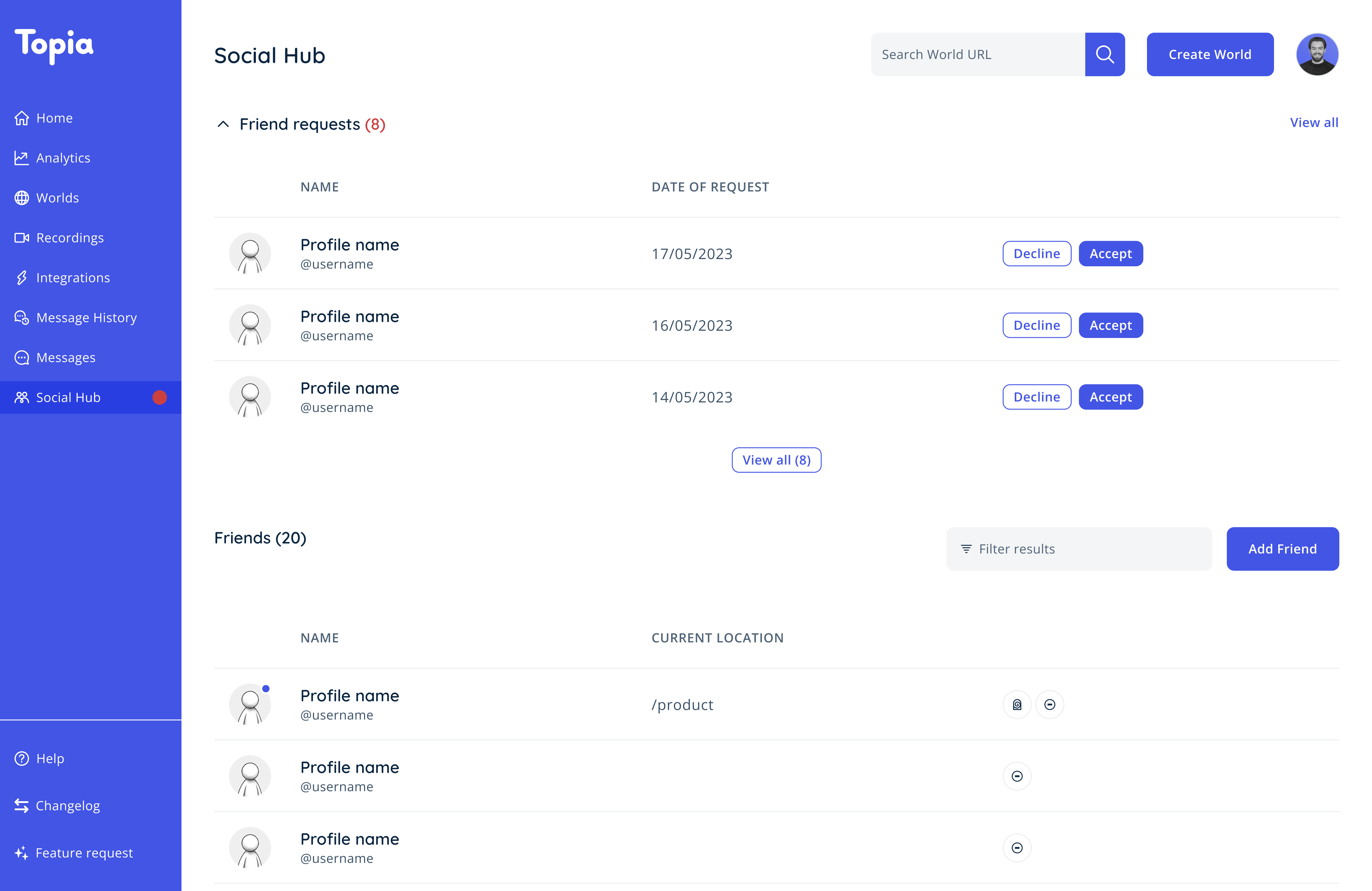
🧞♀️ Add friends by username in Dashboard
Click the “Add Friend” button and enter a username to find someone by their username from Dashboard. Once found, you can send them a friend request.
- Note:Username search supports an exact match only. Also, send friend request by email is not supported on Dashboard.
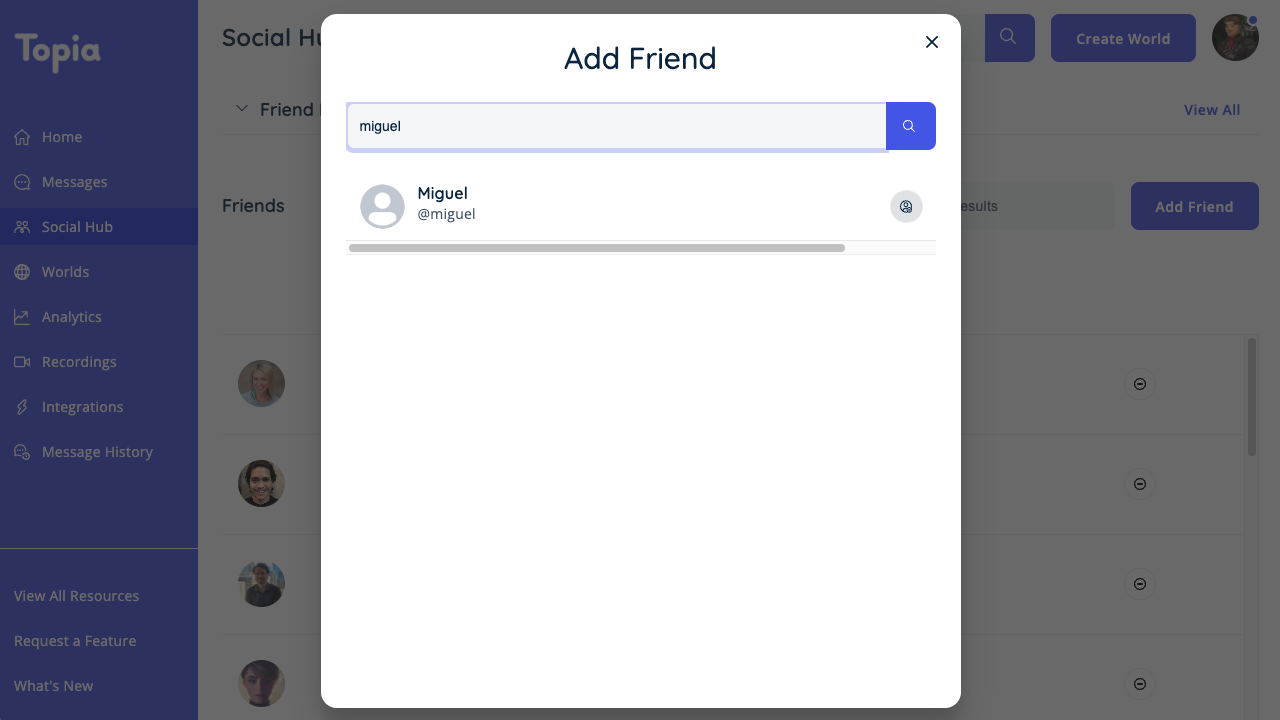
👩🚀 View and edit profiles in Dashboard
Users who have signed in to Dashboard can view your profile using your unique URL or the View Profile action if you’re friends.
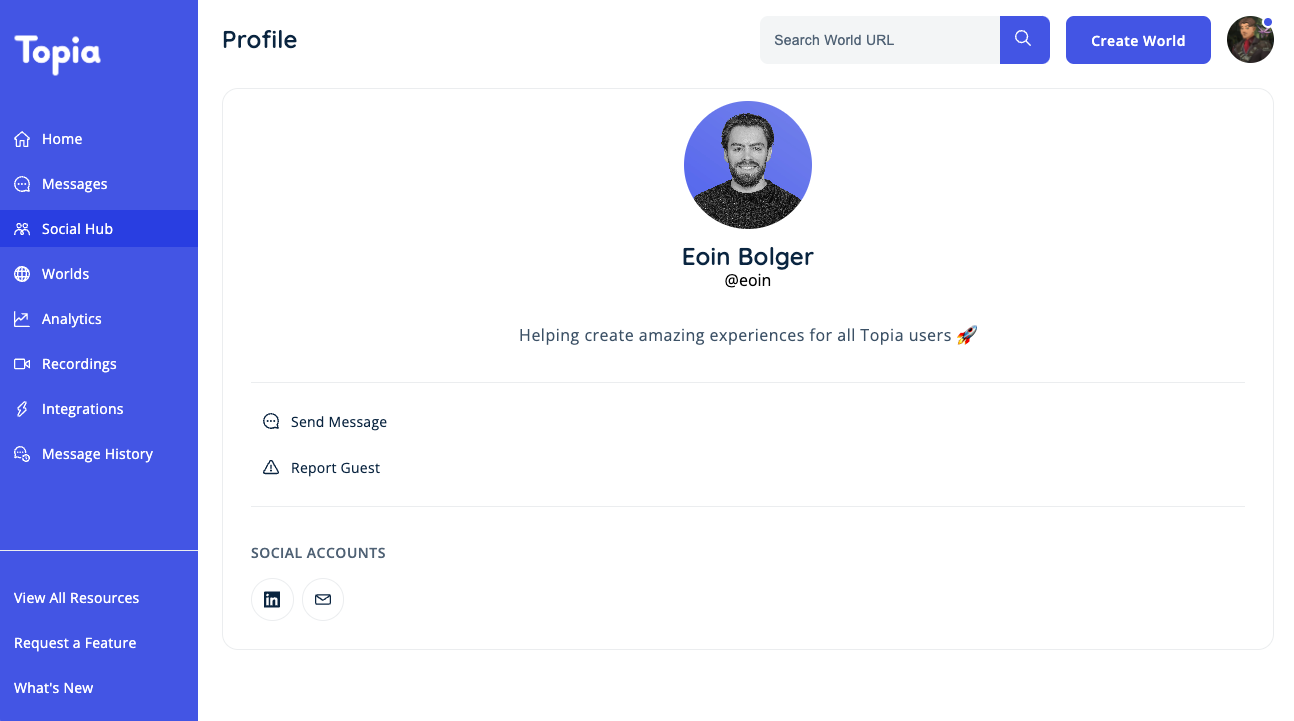
Also, profile editing has moved to Dashboard. Click “View Profile” in the account dropdown (top-right hand corner of Dashboard) and then use the edit action to make changes.
- Note:Profile editing will no longer be available in worlds, though there will still be an option in My Account that redirects you to Dashboard.
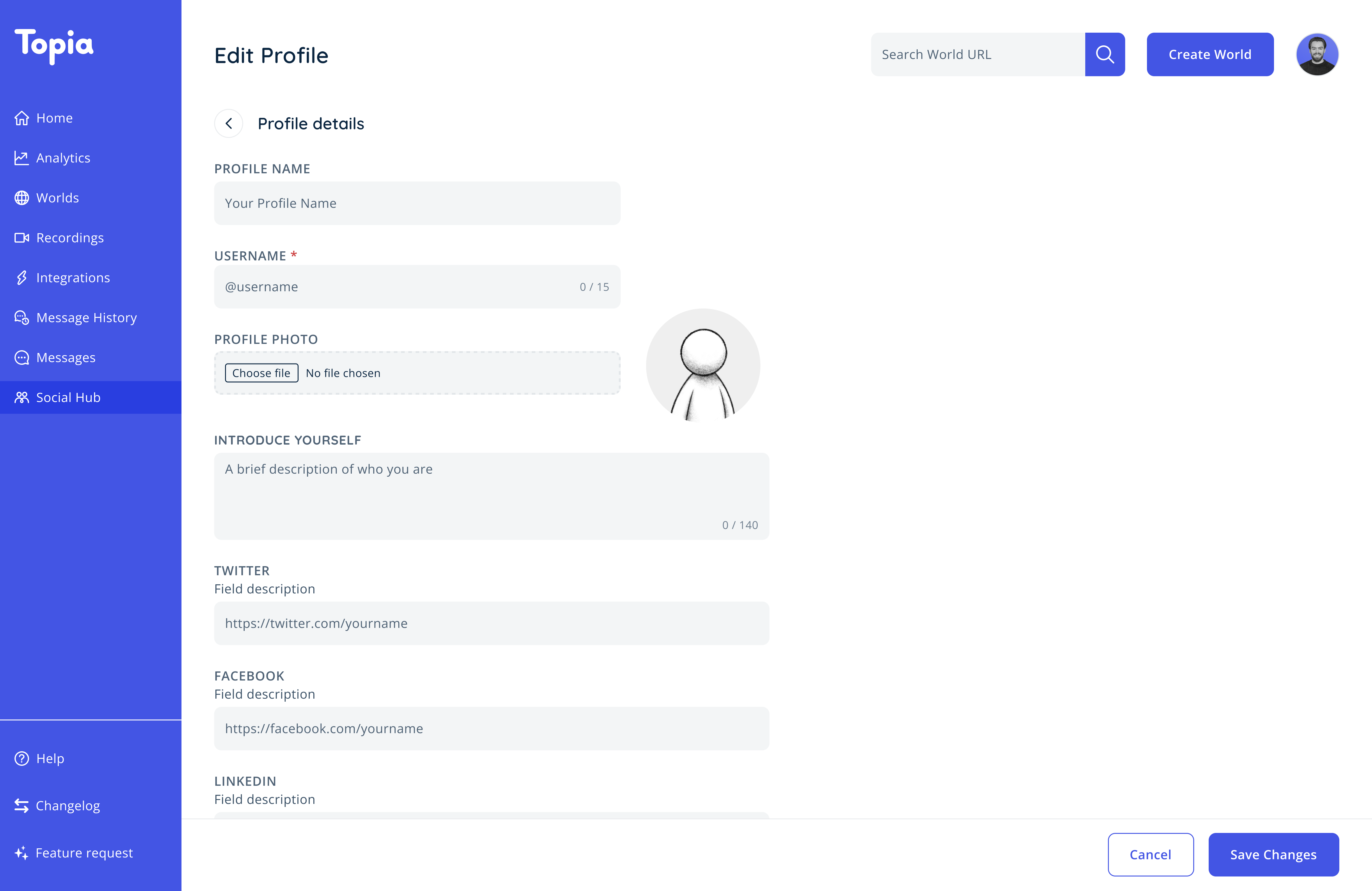
📫 Send friend requests from more places
The “Send Friend Request” action has been added to the profile summary (click a user’s name or profile picture to access this) in Current Guests and Channels. Also, you can now view your own profile by clicking “View Profile” from your own profile summary.
🐃 Usernames and Profile Names for all
Everyone who uses Dashboard or worlds will be given an auto-generated Username and Profile Name, which can be changed at any time from the Edit Profile page in Dashboard. These will be used as the primary labels to identify other users in Social Hub and Messages.